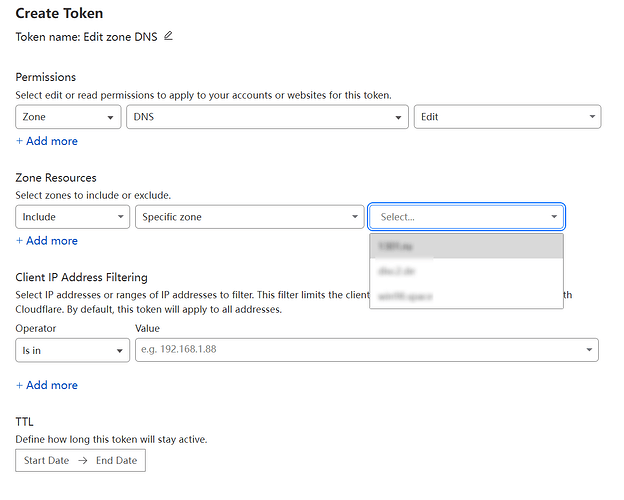首先在 https://dash.cloudflare.com/profile/api-tokens 创建一个Token,选择 Edit zone DNS,在Zone Resources中选择specific zone然后选择域名,为了安全可以添加IP白名单以及设置过期时间。
然后得到一串token,保存到小鸡里的一个文件中,比如cf.ini,内容就这一行。
dns_cloudflare_api_token = abcdefg12345678
安装带插件的cerbot
sudo apt update && apt -y install python3-certbot-dns-cloudflare
申请证书
certbot certonly -d 'abc.lala.com' \
--dns-cloudflare \
--dns-cloudflare-credentials /root/cf.ini \
--dns-cloudflare-propagation-seconds 10
续签测试
certbot renew --dry-run